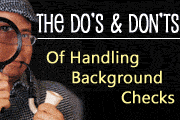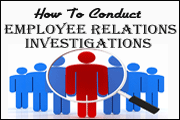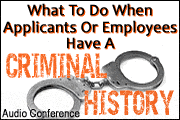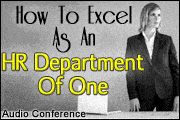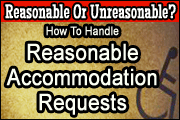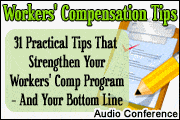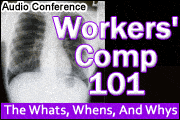Products Available For The 50-50% Revenue Split
Available Safety Courses
The following are the audio conferences that qualify for the 50-50% revenue split*. Shown is the title, date held, image, course url, and teaser text. To see the full course description for writing your ad, click on the image.
Background Checks And Safe Hiring: Trends, Legal Developments, And Best PracticesBy attending this training session, you and/or your team will learn legally compliant best practices a firm can utilize to avoid a bad hire yet keep itself productive and out of court.
Available Versions:
Live on: 3/7/2025. Also available via On-Demand
Course URL: https://hrtrainingcenter.com/background-checks-and-safe-hiring-trends-legal-developments-and-best-practices-on-3-7-2025-wc1042982
How To Conduct Employee Relations InvestigationsMost HR professionals have never had formal training in how to conduct investigations; yet, when the time comes to handle an employee issue…who do they call?? HR. Act now to learn the basics of how to gather a statement of complaint, identify witnesses, gather evidence, and conduct witness interviews that get to the truth.
Available Versions:
Live on: 3/11/2025. Also available via On-Demand
Course URL: https://hrtrainingcenter.com/how-to-conduct-employee-relations-investigations-on-3-11-2025-wc1042999
How To Handle Background Checks That Come Back With Arrests Or ConvictionsThis audio conference focuses on some of the most-common background check challenges many hiring managers face.
Available Versions:
Live on: 3/19/2025. Also available via On-Demand
Course URL: https://hrtrainingcenter.com/how-to-handle-background-checks-that-come-back-with-arrests-or-convictions-on-3-19-2025-wc1043005
Successful Strategies For Running An 'HR Department Of One'A one-person HR shop is all things to all employees and managers, so they need to know a lot about a lot and they also need to know when to stop and seek advice. This audio conference will assist the one person HR department in making a plan to prioritize the operational, compliance, and people needs of the business.
Available Versions:
Live on: 4/15/2025. Also available via On-Demand
Course URL: https://hrtrainingcenter.com/successful-strategies-for-running-an-hr-department-of-one--on-4-15-2025-wc1043007
HR for Beginners: Where Do I Start?To help those either new to HR or working in HR with little training, we've developed this 90-minute training session where you can learn HR basics from an HR professional with nearly 25 years in leadership and HR management.
Available Versions:
Live on: 4/16/2025. Also available via On-Demand
Course URL: https://hrtrainingcenter.com/hr-for-beginners-where-do-i-start-on-4-16-2025-wc1043009
How To Manage Reasonable-And Unreasonable-ADA Accommodation RequestsThis must-attend training session will help to ensure you are current on the law, understand how to identify true, qualified disabilities, how to handle employee accommodation requests, and how to handle requests that are unreasonable and create an undue hardship on the employer.
Available Versions:
Live on: 4/16/2025. Also available via On-Demand
Course URL: https://hrtrainingcenter.com/how-to-manage-reasonable-and-unreasonable-ada-accommodation-requests-on-4-16-2025-wc1043010
Practical Tips That Strengthen Your Workers' Comp Program - And Your Bottom LineIf these or other workers' comp problems are testing your patience, you need some ways to strengthen your program and your profits! And this audio conference will help!
Available Versions:
Live on: 4/24/2025. Also available via On-Demand
Course URL: https://hrtrainingcenter.com/practical-tips-that-strengthen-your-workers-comp-program-and-your-bottom-line-on-4-24-2025-wc1042812
Coaching-Focused Communication Skills For LeadersGet practical, concrete strategies you can apply to developing an appropriate coach-employee relationship with those you are tasked with leading.
Available Versions:
Live on: 5/6/2025. Also available via On-Demand
Course URL: https://hrtrainingcenter.com/coaching-focused-communication-skills-for-leaders-on-5-6-2025-wc1042729
Workers' Comp 101: The Whats, Whens, And WhysThis 90 minute training session will provide you and/or your team with a better understanding of how workers’ comp works, plus how you can directly impact claim outcomes and costs.
Available Versions:
Live on: 5/15/2025. Also available via On-Demand
Course URL: https://hrtrainingcenter.com/workers-comp-101-the-whats-whens-and-whys-on-5-15-2025-wc1042813
Conflict Management Tips That Work: Key Strategies And SkillsAttend this session and get practical strategies and tips you can immediately apply to improve your ability to manage conflict effectively.
Available Versions:
Live on: 5/22/2025. Also available via On-Demand
Course URL: https://hrtrainingcenter.com/conflict-management-tips-that-work-key-strategies-and-skills-on-5-22-2025-wc1042730
Available Courses In Other Fields:
Steps For Generating Your Ads & Earning Commissions
- Select the course(s) you want to promote
- For each promotion, use the descriptions and/or images as provided for each course, or shorten or create your own descriptions
- Create your trackable links by adding your Referrer ID to the course url to create the link for which your customers should click to see more details/enroll - and track your commissions! In other words, [course url]&RID=[your referrer ID]
Example:
Course url = https://HRTrainingCenter.com/showwcdetails.asp?tcid=1003701;
Your Referrer ID* = 1011111; Your ad link should read:
https://HRTrainingCenter.com/showwcdetails.asp?tcid=1003701&RID=1011111
Note: New partners should email us with their sample ads for the first two promotions they prepare so we can review and make comments.
Questions?
As always, contact your Training Center Affiliate Support Team at 770-410-1219 if you have any questions!
Getting Started
To become an approved partner, call us at 770-410-1219.
* Referral IDs are assigned when you become an approved partner, which means your organization must promote at least two of the available courses each month via an approved method such as an email promotion to your members or prospects. As an approved partner, your organization earns 50% of the selling price of these products.


 770-410-1219
770-410-1219